Choosing a PC is a tough decision for anyone, and it’s even more complex when you’re trying to help your family members or friends make that choice.
I recently helped my parents pick out a new PC, set it up, and customize it, and it was quite a learning experience. I have a few ideas that might make it easier for you to help a beginning computer user find the right PC, whether it’s your child, parent, friend, or even yourself.1. Explore your options
This is a big step for the decision-maker, so suggestion #1 is to have patience and help them understand what goes into making the choice.To get started, show them how getting a computer can help them start using the Internet. Demonstrate some of the different features a computer offers, and the different types of computers that they’ll be choosing from, like netbooks, laptop PCs, and desktop PCs. Take a look at some of the different types of software available. Trip planning, photo collage and songwriting, household budget and organization, and tax preparation programs are just a few examples of programs that might be interesting. My mom, for example, got especially excited about getting to see and print pictures of her grandchildren.
2. Visit a store or website together
You might be inclined to just go out and buy a PC for a parent or friend, hoping it will be easier for everyone. Instead, make the trip or purchase together. Unlike those of us who routinely shop online for electronics, some people (our parents, for example) are more used to picking out big purchases at stores. For them, choosing a PC may be like selecting a home appliance, so taking the time to go to an electronics store to try out different PCs may be the best option. If you visit a website like Microsoft Store to purchase the PC, make sure your friend or parent makes the online transaction and accepts delivery.3. Decide between a netbook, laptop, desktop, or all-in-one
Choosing between a netbook, laptop, desktop PC or all-in-one is an important decision. Watch this video to see examples of each and to hear what people like about them. Then use Windows PC Scout—an interactive guide that can help you find just the right PC for you.Each type of computer has its own benefits. My dad wanted to use a computer in the den, where he has a very comfortable chair. He plans to use his computer only at home and only in the den, so he chose a desktop. If your friend or parent wants to use the computer in more than one location— in the kitchen, in the living room, or while on vacation—or if they have a small amount of space to work with, they may want to think about purchasing a netbook or laptop. For help deciding among the many laptop choices, read the article How to choose a laptop.
A few more questions to consider:
- Do they need a large screen, small screen, or something in between?
- Do they need something very lightweight?
- What are they planning to use the computer for?
- Do they need a comfortable, ergonomic keyboard?
- Can they use wireless keyboards and mice?
- What is their price range?
4. Ask the right questions
Knowing which features of the computer will be most used, can help you decide whether to get a basic PC or one with more memory, extra hard-drive disk space, or other advanced features. Be sure to ask “What do you want to do with your PC?” My mom wanted to use a new PC to send email, browse the Internet, and print and save photos. So, she had her choice of several relatively inexpensive options among netbooks, laptops and desktops.To determine the required features, ask the decision-maker specific questions about what they want to do with the PC. The chart that follows shows some of the common computer tasks and the features that are important to perform those tasks easily and efficiently.
| What do you want to do with your PC? | Feature considerations |
|---|---|
| Edit and store photos | Sufficient memory (RAM) and hard disk space for photos |
| Edit and store videos | Sufficient memory (RAM), hard disk space, and graphics card for video editing and storage |
| Use the Internet for communication and exploration | Sufficient processor speed and memory (RAM) |
| Listen to music and watch TV or DVDs | Optical drive with DVD read/write capability; and quality speakers |
| Use wirelessly | Wireless card |
| Play games online | Sufficient memory (RAM, video card, processor speed, and ports for game controllers |
Read our article on adding more memory if you need a little help determining how much RAM you might need and how you would install it.
5. Set it up
If you’ve helped a beginning computer user choose a PC, it’s good to stay involved even after the decision is made. After the PC arrives, schedule time to help get the computer set up. Together, unpack the cables, the keyboard, the mouse, and other components, and take extra care to arrange them in the desk area. Position the PC and monitor, connect the cables, plug in the PC and the monitor, and connect them to the Internet. Read our article on setting up and customizing a computer to get some helpful tips about customizing a PC to fit your needs.6. How to take the next steps
Show your friend or family member the exciting variety of activities available to them on the new computer and the Internet. Our table of helpful “how-to” articles follows. These articles may help them when they get stuck or want more information about a topic.| What do you want to do with your PC? | At Home/At Work articles | Useful software |
|---|---|---|
| Write and edit documents | ||
| Write and maintain a blog |
| |
| Edit, store, and make movies from photos | ||
| Watch a movie on your PC | ||
| Use the Internet for communication | ||
| Explore the Internet | ||
| Listen to a global radio station |  | |
| Buy and listen to music online |  | |
| Play games online |  | |
| Get rid of your wired Internet connection |  | |
| Keep your PC running smoothly |  | |
| Fix computer problems |  |
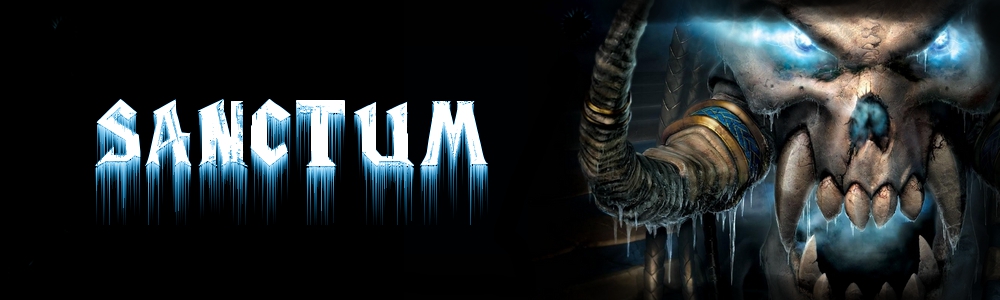










0 comments:
Post a Comment